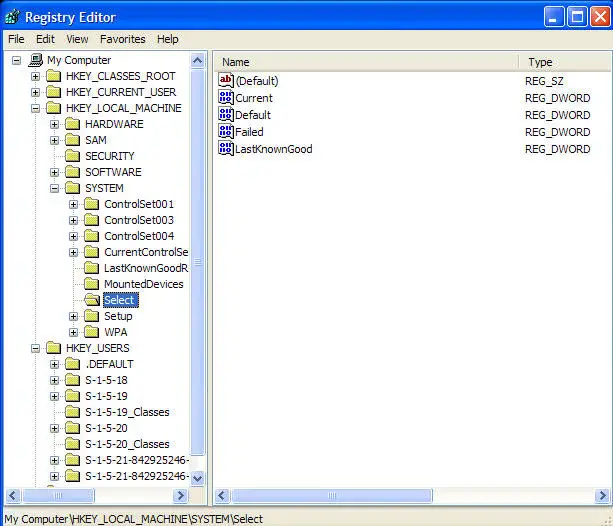Unable to use ERDAS images in FRAGSTATS 3.3

I don’t know why I am unable to load my ERDAS images?
I faced a ton of problems when trying to run the Fragstats program, version 3.3.
I got a specific repeating message which is like this: “Error Already Logged”; when I was using the Urdas files.
As a solution I experimented with multiple formats to run the program correctly, but my luck was not supporting me.
Help needed.