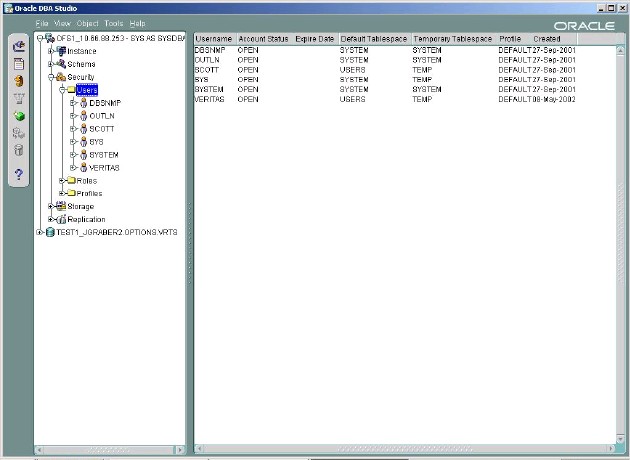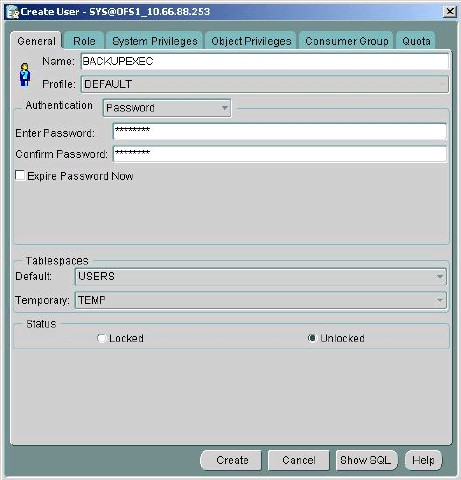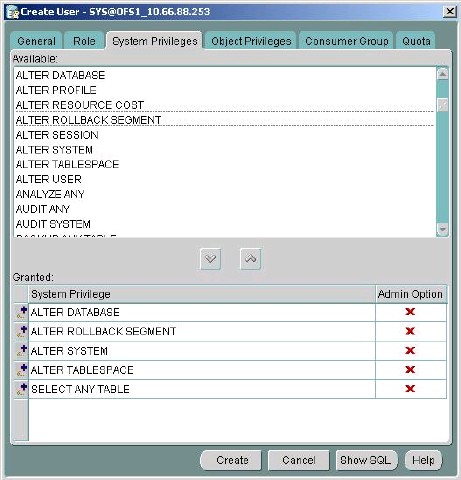Unable to validate oracle database credentials after Oracle Forms 6i Installation

Hi,