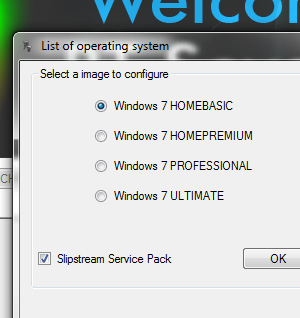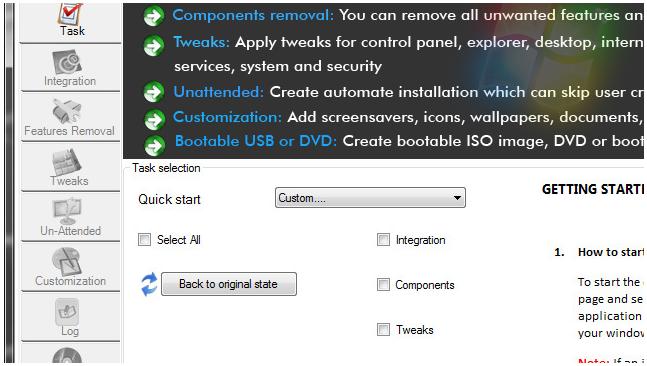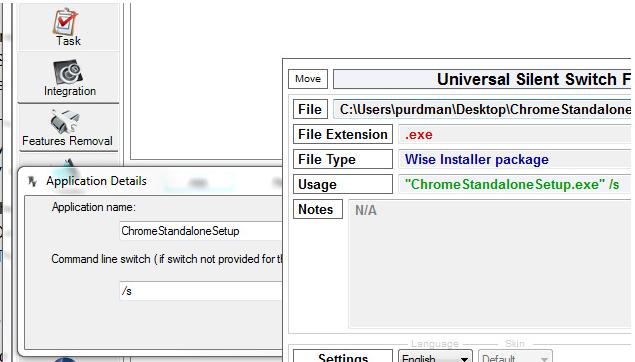Unattended CD Creator Software add and develop installation discs

Hi Techyv Friends,
Will Unattended CD Creator Software add and develop customized Windows installation discs.
How to create our own installation disk ?
Regards,
Gerardo