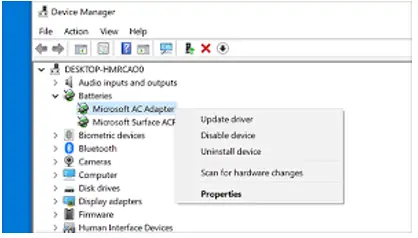Understanding Device Errors And Their Solutions

I use Windows PC recently I get a device error when I try to use my USB. But the USB works fine when I use it on another computer. So what is the problem here, and how can I resolve it?