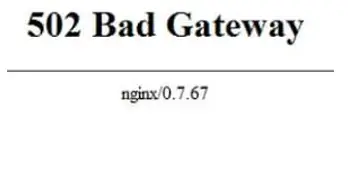Understanding HTTP Error Code 502 And Its Solution

Can someone explain to me what bad Gateway error means and why does this happen? Is it a client-side error or a server-side error and would it cause any problem in the network?