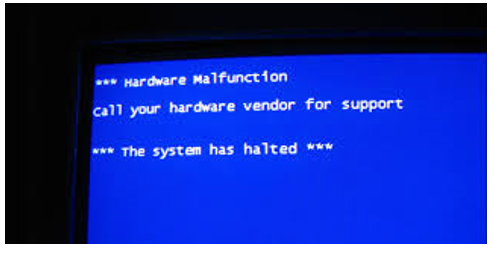Understanding System Crash And Its Error Messages

Can someone explain to me why a system crashes, and the error message is displayed along with it in a blue screen especially for a Windows operating system and the various way how a system denotes this crash?