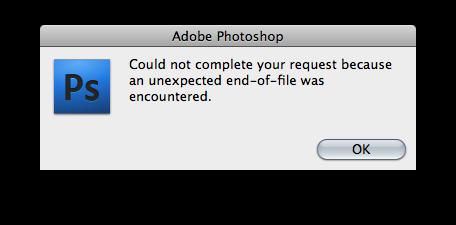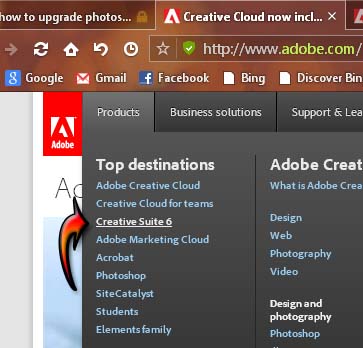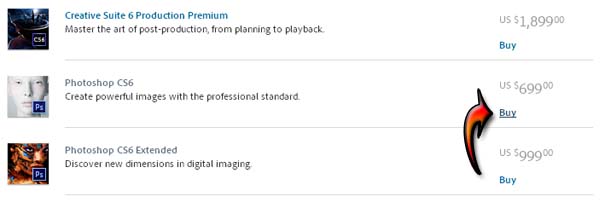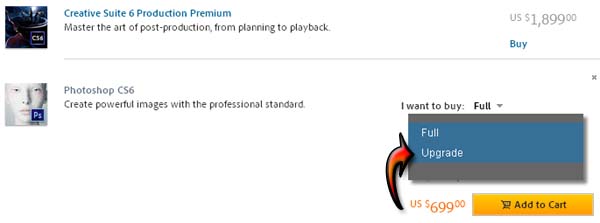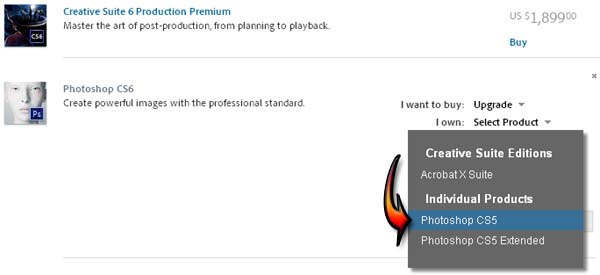Hi,
I did some upgrades on my Adobe Photoshop CS5 and my request couldn’t be completed. Now every time when I try to open some files and projects this error appears again. I tried with online support on Adobe they couldn’t help me. Anyone had this error after a failed upgrade ? Please help me and tell me how to fix this ?
Kind Regards !
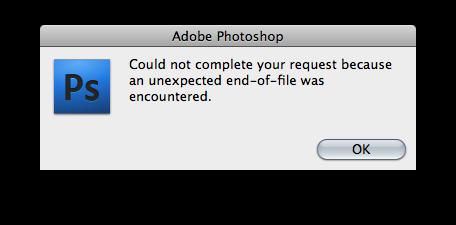
Adobe Photoshop
Could not complete your request because an unexpected end-of-file was
encountered.
OK
Unexpected end-of-file was encountered with Adobe Photoshop CS5

If you have a perfectly working program, I don’t think this will happen. Since you always receive a “request cannot be completed” error when you upgrade Adobe Photoshop CS5, check first if you have a good internet connection. Check the cable attached at the back of your CPU if it is securely connected. You can also check the speed of your connection by streaming some videos on YouTube and see if the videos buffer up fast.
If you have a slow and sluggish internet connection the videos won’t buffer up fast. Another thing to check is your program’s installation if it is installed properly. You can reinstall Adobe Photoshop CS5 and try upgrading it again once reinstalled and see if the same thing happens. If you want to upgrade your Adobe Photoshop CS5 and want to know how to do it properly, here’s how.
First, go to Adobe’s Home Page. Once the page loaded, hover your mouse over to Products and click Creative Suite 6. See image.
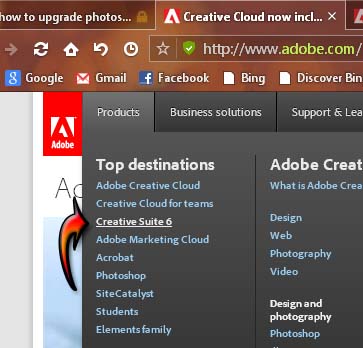
Go at the bottom of the page under “Get CS6 product info” section, click Photoshop CS6. See image.

On the “Photoshop Help / CS6 Help and tutorials” page, click Buy CS6 on the left side. See image.

In the Creative Suite 6 products page, you will see several Adobe Photoshop CS products listed. From the list, click Buy on Photoshop CS6. You will notice the really high price of $699. That is the price if you haven’t purchased Adobe Photoshop before. See image.
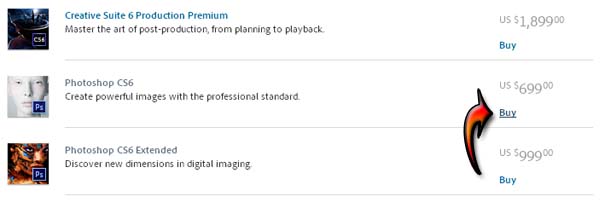
In “I want to buy”, change Full to Upgrade. See image.
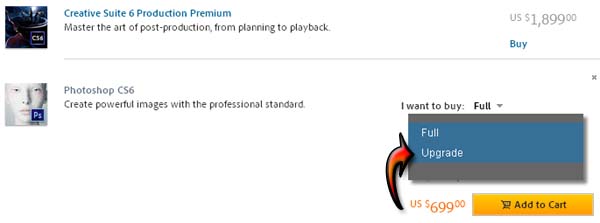
In “I own”, select the Adobe Photoshop CS product you own. Since you have Adobe Photoshop CS5, select it from the choices. This will now show the amount you have to pay for the upgrade. See image.
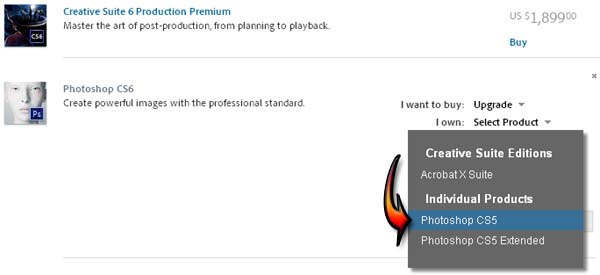
In Platform, you can select your operating system. It has only two choices, Windows and Mac. You can also select your language under Language. And then finally, click “Add to Cart”. See image.

The advantage of upgrading from Adobe Photoshop CS5 to Adobe Photoshop CS6 is that you will have a perpetual license for the software. This means you can use the program for as long as you want and as long as your operating system supports it. Though you won’t get the latest features from the Creative Cloud but you still have an extremely powerful software.
The major disadvantage of upgrading Adobe Photoshop CS5 to Adobe Photoshop CS6 using Creative Cloud is that once you stop paying or you end your subscription, so is your software. Your application will stop working when you stop paying and once you upgraded from CC, it means forever.