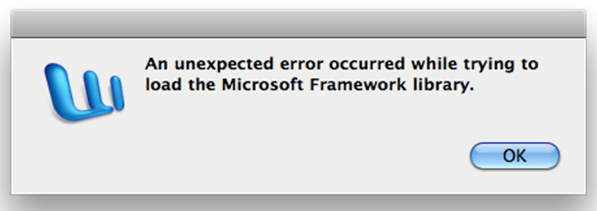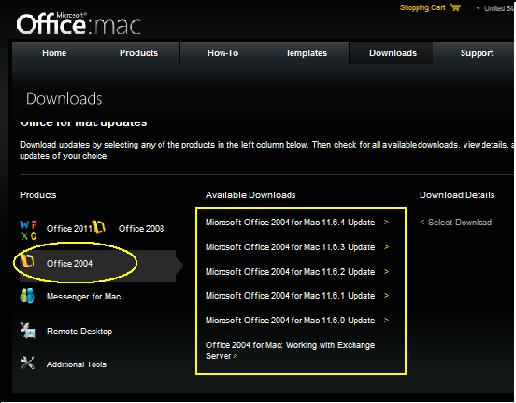Asked By
paulartney
1290 points
N/A
Posted on - 06/27/2011

Hi techies,
Some of our office workers are using MAC machines for their work.
When one of the office worker is working on Microsoft Word for MAC, he encountered this error message that tells him" An unexpected error occurred while trying to load the Microsoft Framework library".
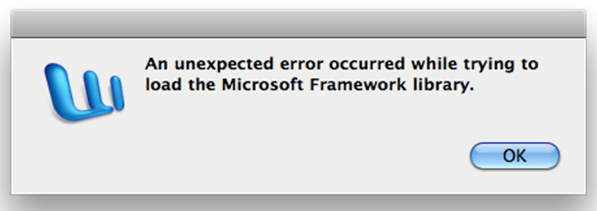
An unexpected error occurred while trying to load the Microsoft Framework library.
This message will be displayed when ever Microsoft Word is started. What I did is, to re install the whole Microsoft Office for MAC, and restarted the computer again. While trying to load Microsoft Windows and still it will not start. I am now wondering on other solution and ran out of ideas. Please share some views on our problem. All your suggestions are greatly welcome and appreciated.
Loads of thanks.
Answered By
Demna
0 points
N/A
#122585
An unexpected error on loading Framework Library on MAC PC

Hi Paulartney,
When you get a message “An unexpected error occurred while trying to load the Microsoft Framework Library. “ when you open Word 2004 for Mac, it means that the software needs an update.
To resolve this issue download updates from the link given below
1. First, restart your computer.
2. Go to https://products.office.com/en-us/buy/office
3. On the left side under products click on “Office 2004”.
4. Under “Available Downloads” you need to download and install all available update.
As of now, there are 5 available update. (See image below).
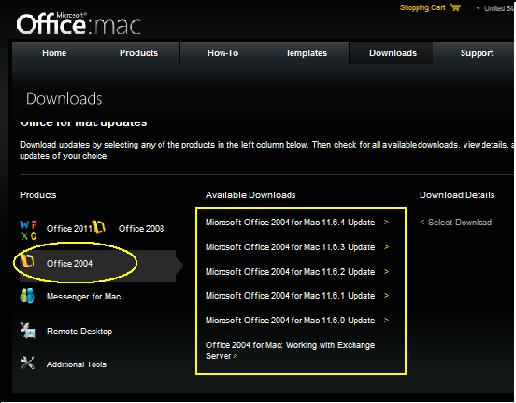
This is a problem on Office 2004 for Mac SP2 initial release only. It had been already corrected on updated release. You may also refer to Microsoft Article 323601 on how to obtain Office for Mac software updates and avoid these errors.
Cheers!
An unexpected error on loading Framework Library on MAC PC

This problem does not only happen in Microsoft Office Word but with other Microsoft Office applications as well. You may receive “An unexpected error occurred while trying to load the Microsoft Framework library” when you try to run a Microsoft Office 2004 application. According to Microsoft, this problem may happen if files in the Office identities folder are locked.
To fix the problem, first, close any Microsoft Office applications that are currently running. Next, navigate to “~/Documents/Microsoft User Data/Office 2004 Identities” then open the folder of the affected identity. Verify that files in the Identity folder are not locked. You will know when a file is locked when you see a small padlock below the lower left corner of the file’s icon.
If any files are locked, select the file then click “Show Info” on the File menu. Uncheck the Locked checkbox then close the window. Repeat the same steps to unlock the remaining locked files. See if this works.