Unexpected error occurred when using HP scanner
Asked By
10 points
N/A
Posted on - 02/07/2012

This message always appears every time I use my Hp scanner:
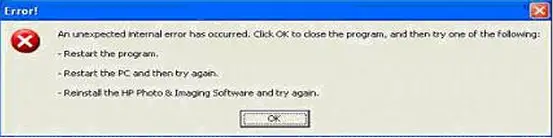
It is displayed that the scanner program is not installed correctly however; I know that I have installed it properly and now I am facing this type of error. Please help me with this problem.
Error:
Error!
An unexpected internal error has occurred. Click OK to close the program, and then try one of the following:
– Restart the Program,
– Restart the PC and then try again
– Reinstall the HP Photo & Imaging Software and try again.












