An Unexpected error occurred while configuring Medmont Studio

Hi there,
After I have installed Medmont Studio this error appeared when I opened the program. Before the update of Windows 7 this program worked just fine. How can this error be solved without reinstalling my Windows 7 ?
Thank you !
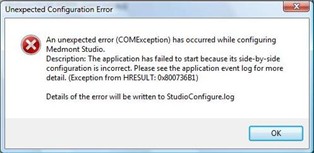
An Unexpected error (COMException) has occurred while configuring Medmont Studio.
Description: The application has failed to start because its side-by-side configuration is incorrect. Please see the application event log for more detail. (Exception from HRESULT:0x80073681)
Details of the error will be written to StudioConfigure.log
OK












