An unexpected error reported while trying to run QuickBooks

Hello brainy,
When I try to update the internet security in my computer I got this error message. I think this update has made some corruption in the computer. The error describes me that some dll file is damaged or corrupt. For your information, I have QuickBooks in my computer. Tried the solutions described in the error message, but no result. How to fix the damaged file? Please help. Thanks in advance.
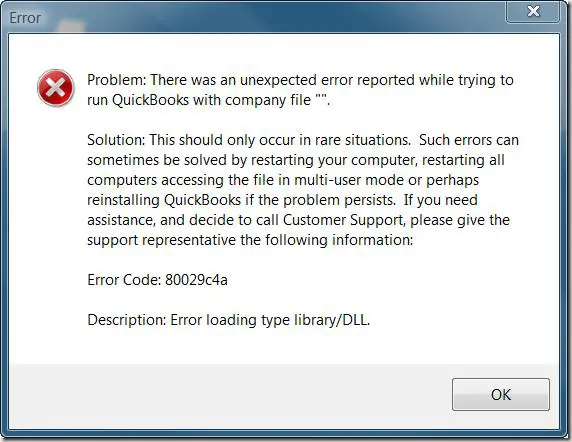
Problem: There was an unexpected error reported while trying to run QuickBooks with company file””.
Solution: This should only occur in rare situations. Such errors can sometimes be solved by restarting your computer, restarting all computers accessing the file in multi-user mode or perhaps reinstalling QuickBooks if the problem persists. If you need assistance, and decide to call Customer Support, Please give the support representative the following information.
Error Code: 80029c4a
Description: Error loading type library/DLL.












