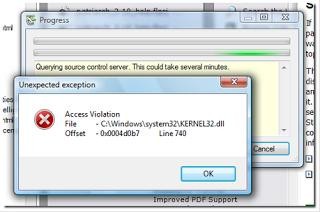Hi,
Today I experienced an unpleasant error and I stuck with it. No idea why and how can this be solved. I have no idea what is causing it since yesterday all worked just fine. Is anyone there that might have a solution for my error? Can’t this error be prevented in the future?
Thank you!
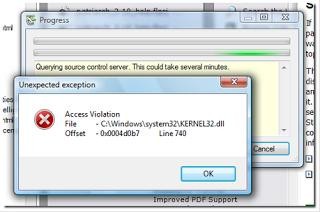
Unexpected exception
Access Violation
File – C:Windowssystem32KERNEL32.dll
Offset – 0x0004d0b7 Line 740
Unexpected exception Access Violation error

This can happen especially if your computer is busy or you are running too many applications at the same time flooding the entire system with heavy processes. The first thing you can do is, if you are in the middle of something, try saving your work first and then restart your computer. After that, see if the error appears again.
If the error didn’t appear, go back to what you are doing to see if it’ll come back. If it did came back and the error on the file “kernel32.dll” with “Access Violation” appeared again after opening several programs, try lowering the number of applications you are running at the same time. It may also help if you add more RAM to your computer.
The DLL file “kernel32.dll” is the file engaged in the memory management of Microsoft Windows. When you start your computer, Windows loads the DLL file “kernel32.dll” into a protected memory space so that other applications will not attempt to use the same memory space when they are running. When you received that “Access Violation” error in “kernel32.dll” file it is possible that there are too many applications trying to access the same memory space in the computer’s memory.
If the error on the “kernel32.dll” file appeared after running a program, uninstall the program, restart your computer, and then install it back. This fixes the problem most of the time. To make sure that the “kernel32.dll” file located in “C:WINDOWSsystem32” of your hard drive is not fake update your antivirus and run a full system scan on your computer.