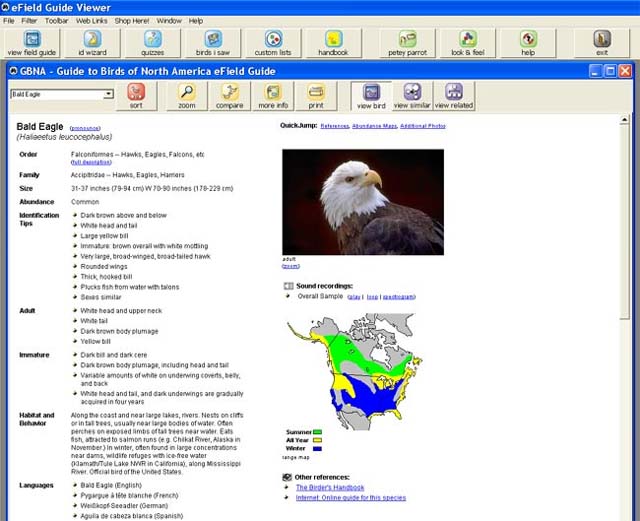Unexpected License Error while trying to activate the program

Hi there,
After successfully installing my v5.0.0 program, I get an “Unexpected License Error” message when I try to open the program. I am using Windows 7 and I have a new 64-bit computer. Can anyone help me please to fix this Error ?
Thank you !

An attempt was made to load a program with an incorrect format. (Exception from HRESULT: 0x8007000B) at Thayer.Birding.Licensing.License.Validate(String szProductKey,StringBuilder szProductCode, Int32 nProductMaxCount, StringBuilder szSerialNumber, Int32 nSerialMaxCount)
At Thayer.Birding.Licensing.Licence.Create(String licenseKey)
At
Thayer.Birding.Configuration.LicenseConfigurationSectionHandler.ReadXml(XmlNode section)
At Thayer.Birding.ApplicationSettings.get_Licenses()
At
Thayer.Birding.Licensing.ThayerLicenseFile.Validate(IProductSelector productSelector)
At Thayer.Birding.UI.Windows.Program.Main()
OK