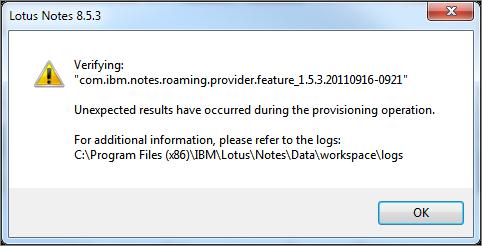Asked By
Cohen Allen
10 points
N/A
Posted on - 05/24/2012

Yesterday, I sought to renovate my Notes installation. As I am a developer, I began the notes_designer_admin853_w32en.exe on my Windows 7 x64 Enterprise, and went to town.
At some instant in the installation, I was notified with the below message.
What is going on and can you resolve my problem?
Thank you.
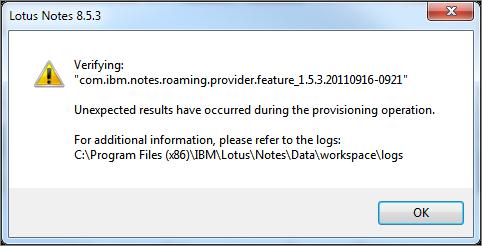
Lotus Notes 8.5.3
Verifying:
"com.ibm.notes.roaming.provider.feature1.5.3.20110916-0921
Unexpected results have occurred during the provisioning operation.
For additional information,please refer to the logs:
C:Program Files (x86)IBMLotusNotesDataworkspacelogs
OK
Unexpected results occurred in my Notes installation.

I guess you did not check Lotus Notes 8.5.3’s system requirements first before you decided to install it on your computer. This is the latest version of Lotus Notes and unfortunately, this version doesn’t support your operating system, Windows 7.
To review the system requirements for Lotus Notes 8.5.3, this latest release supports these Windows versions: Windows XP Professional 32-bit Service Pack 2 and later, Windows XP Professional with FDCC x86-32, Windows XP for Tablet PC, Windows Vista Enterprise, Ultimate, Business 32-bit, Windows Vista Enterprise with FDCC x86-32, and Windows Vista for Tablet PC.
Lotus Notes 8.5.3 will really not work since you are using Windows 7 on your machine. To be able to use it you must downgrade your operating system to either Windows XP or Windows Vista.
Unexpected results occurred in my Notes installation.

Hi Cohen, what did you do after that? did you uninstall? Did you made attempts to fix it? Anyway, try to choose lotus_notes853_win_en.exe instead of all-client installer notes_designer_admin853_w32en.exe. Just note, that com.ibm.notes.roaming.provider has something to do with it.
Next, Copy "roaming"-related files from the clients-only update Site.zip to all-client update site.zip. And Now, look at the Update Site.zip features-folder and in the plug-ins folder. They are almost the same except the timestamp. When you want to copy files, use WinRAR, just drag and drop. And restart the installer.
Hope you find it easy.