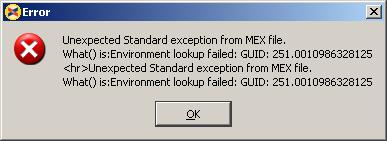Asked By
MaryL1900
200 points
N/A
Posted on - 06/22/2011

Hi,
I’m using a Microsoft XP operating system. I use FORTRAN as a compiler on MATLAB to create MEX Files.
As I try to configure the system to build MEX files, I get the following error occurred.
Unexpected Standard Exception from MEX File.
What () is: Environment lookup failed: GUID: 251.0010986328125”
Here is a screen shot of the error:
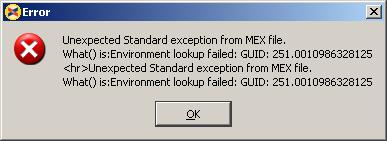
I have tried restarting the program and using a different command, yet keep getting the same error message. Is it because I’m selecting the wrong location of the compiler to use to compile the code?
How do I overcome this problem?
Is it a problem with the compiler I’m using to build the MEX file?
Please help me.
Thanks.
Answered By
Md.taher
0 points
N/A
#129188
Unexpected Standard Exception from MEX file

Hello,
Mary is your MS operating system being active then it can not terms like an error problem. Of course Microsoft XP has victim to perform this kind of software. If the configuration of your system placed to XP then it will not show it.
You must check out your disk space, connection, network mode. RAM must play an important role for those using software. Make sure your version you select is upgraded as your computer system.
Do not install generated serial codes and manipulated files. MATLAB and MEX Files re installed. The location you select must be the active line in using AREA.
Rather it shows error again and again.
So recover your update version as your PC and cover up active AREA.
Thanks.
Unexpected Standard Exception from MEX file

Hello Mary,
To resolve that issue, you will need to do the following:
-
You will need to first of all check what Visual studio Matlab was compiled with. You will just browse to C:Program FilesMATLABR2011abinwin64. Check if you see boost dlls with vc90 in their names. If so, then it is most probable that Visual studio 2008 AKA VC9 was used. To be sure about that, you will need to use Dependency Walker and then open libmex.dll in it. Check if you can see VC9 runtimes (msvc*90.dll) in dependency as well.
-
And then you will get OpenCV compiled with same Visual Studio Version. It should be located at C:OpenCV2.3buildx64vc9.
-
After that you will configure Matlab mex compiler to use VC9, and that is it.
Regards,
Carl