Unhandled Access Violation Reading 0x0000 Exception at eaf28ea0h

Hi there,
After a long work time on a project in AutoCAD this error messed up everything and I lost all. After I click OK my PC froze and I had to reset the PC. Now this error appears more often and I don’t have a solution for it. Can anyone help me please to fix this ? What is causing this ?
Thank you !
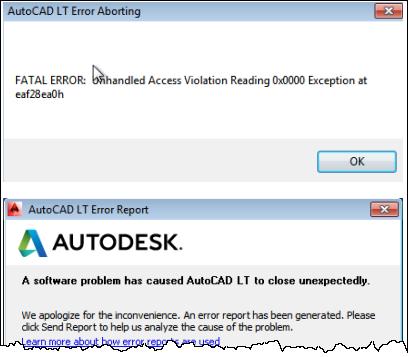
Unhandled Access Violation Reading 0x0000 Exception at eaf28ea0h.
A software problem has caused AutoCAD LT to close unexpectedly.
We apologize for the inconvenience. An error report has been generated. Please click Send Report to help us analyze the cause of the problem.












