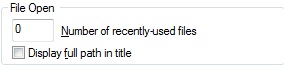Unhandled Exception E0434F4D e0434f4dh at address 7C812A58h

Hi, I just installed recently AutoCAD 2010 on my system but I got the following error message when I tried to save an existing drawing using the save as dialog. It had no issues for a few days but now I am unable to fix these errors. How can I fix this problem? Have you any idea to resolve this error? I would be grateful to you for any assistance.
Unhandled Exception E0434F4D (e0434f4dh) at address 7C812A58h