Unhandled exception error when running SocialBot

I was running SocialBot on my PC with Vista when randomly I got this error message below. I clicked the Continue button but nothing happened and the software exited. I rerun SocialBot but the same error happened. Should I re-install SocialBot? What will happen to my bookmarks then? Please assist. Thanks in advance.
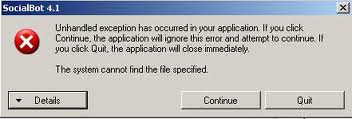
SocialBot 4.1
Unhandled exception has occurred in your application. If you click Continue, the application will ignore this error and attempt to continue. If you click Quit, the application will close immediately.
The system cannot find the file specified.












