Unhandled exception has occurred in application

Hello,
I get this weird error message every time I boot my system. The unhandled error has occurred in RailWorks c117.3a application. How can I fix this annoying error message? I have also installed .Net Framework on my system to access a database. When I run the application the error message shows. Please provide a solution to resolve this issue. Thanks in advance.
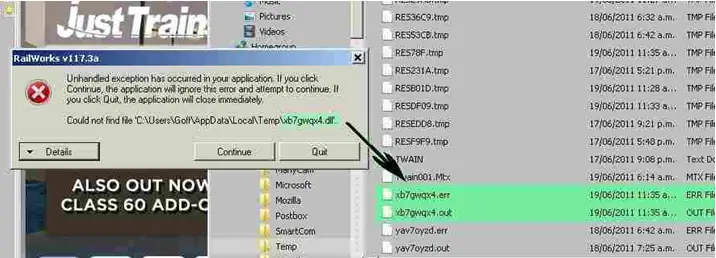
RailWorks v117.3a
Unhandled exception has occurred in your application. If you click continue the application will ignore this error and attempt to continue . If you click Quit the application will close immediately
Could not find file ‘C:UsersGolfAppDataLocalTempxb7gwqx4.dll’












