Uninstall Problem Error code 04C7

Hi!
My problem occurred after disabling the firewalls, virus, spam etc.
I have downloaded the zip file after clicking the Creator 2010 link on the page. The Activation Form appears after moving it to my desktop and click on it.
But when I click on "Reset License and Time Lock" option, I found only two audible tones. For this problem, I can’t access Media Manager. And here the total views of my problem:
I was having problems deleting over 2500 photos from MM and after 8 days of trying and asking questions on various forums, finally decided to uninstall Creator.
But I kept on getting error code 04C7 and 0643. Finally, I used CCleaner and got it uninstalled. I then used my original disc to reinstall.
Had a lot of trouble with it – kept rolling back and failing.
Finally, after installing Photo Show, Creator 2010 finally installed. That's when the problem with Media Manager showed-up. Photo Show opens, but I haven't tried any of the other aspects.
I am hopeless because I can’t take any decision on what I have to do. I am a user of an HP s5310f with 600g HD and 400GB RAM. Win 7, IE8 and Norton 2010.
Any help in getting and the certificate reinstalled will be greatly appreciated.
Thanks.
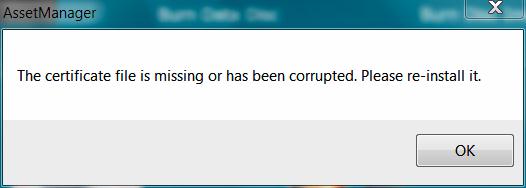
AssetManager
The certificate file is missing or has been corrupted. Please re-install it.
OK












