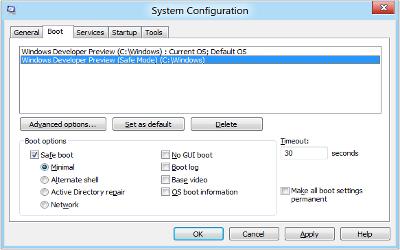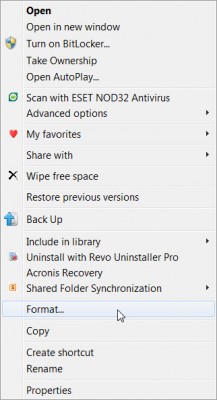Uninstall Windows 8 Developer Preview

Does someone here know how to remove Windows 8 Developer Preview?
I need a step-by-step guide to do this.
Thanks.