Unity Web Player update finished

Hello experts,
I have this Unity Web Player, works good. I try to update it manually; update went pretty well and good. I got the message update finished, but installed revision is less. Means I cannot update nor do I need to check the version. I googled for solution and tried to clear the cache and reinstall the Web player but no result. What will be the real problem? Please help.
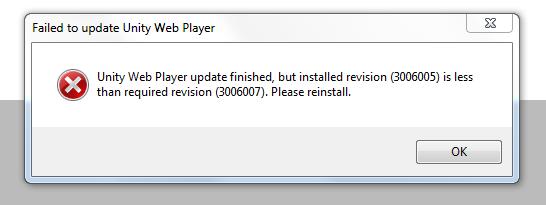
Unity Web Player update finished, but installed revision (3006005) is less than required revision (30006007). Please reinstall.












