
I installed Universal Viewer to view all the excel, word or PDF documents without installing MS office. I am totally happy with Universal viewer since it lets me view any multimedia files , even without any codec’s installed.
I have a zip folder in which I have a few word documents, excel documents which I am trying to open with the Universal viewer and I get an error message:
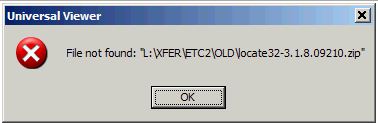
Universal Viewer
File not found: “L:XFERETC2OLDlocate32-3.1.8.0.9210.zip
I am sure there are no issues with the zip file, since I am able to successfully open the documents with other application.
Appreciate your help.
Universal Viewer error message while opening zipped folder

I would like to bring to your kind notice that universal viewer is a good software, but for your problem all you need to do is uninstall your previous version, and try and install the version again. this will definitely solve your problem.
some facts about universal viewer:
Universal Viewer is an advanced file viewer for wide range of formats. Supported file formats are:
-
Images: all major graphics formats: JPG BMP ICO GIF PNG WMF TIFF PSD…, over 40 formats. Also RAW images from 400+ cameras are supported.
-
Multimedia: all major media formats: AVI MPG WMV MP3 MP4 FLV MKV…, over 170 formats.
-
Word: file types of MS Office Word: DOC DOCX.
-
Excel: file types of MS Office Excel: XLS XLSX.
-
PDF: Adobe PDF format, plus DJVU XPS CBR CBZ.
-
RTF: Rich Text format.
-
Internet: all file types supported by MS Internet Explorer: HTML XML MHT…
-
Text: text view for unknown file types. Files of unlimited size can be shown (even 4Gb+ sizes are allowed). All major text encodings supported. Unicode/UTF-8 views are present.
-
Plugins: all file types supported by Total Commander Lister plugins.

For Word/Excel/PDF files, no additional software is needed to view these files. MS Office/Adobe Reader/etc may be not installed at all. For multimedia files, no external codecs are needed too.
Application is integrated into Windows Explorer's context menu, so it is easy to call it from anywhere in Explorer: right-click on a file and select the "Universal Viewer" item.
Universal Viewer error message while opening zipped folder

It seems like your problem is not the universal viewer software but the location of your zipped file itself. You might be trying to open you files inside the zipped file but unfortunately, the connection to the USB might be loose or you have kicked it and the USB was out of place during opening.
I suggest you copy and paste your zipped in your desktop or anywhere as long as it is in your C: drive. Unzipped the file first or you can directly open it from your zip file while creating a temporary file on your C:.
Try this solution I'm sure it will work. Try your other document that is not in zip file to prove what I'm saying is true.














