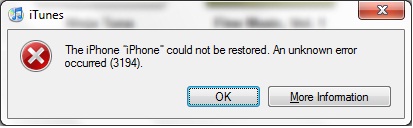Asked By
Harry Smith
0 points
N/A
Posted on - 07/24/2011

Hello Experts!
I need help with m iTunes on my IPhone. When I tried to restore my IPhone I got this error:
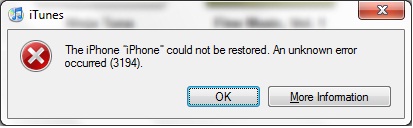
iTunes
The iPhone "iPhone" could not be restored. An unknown error occurred (3194).
OK More Information
I tried to turn off and turn on my IPhone again, but when I try to restore my IPhone it still giving me the same error.
What can I do to restore it without getting that error ?
Answered By
jeanna
0 points
N/A
#83298
An unknown error occurred (3194)

Hey Harry Smith.
For fixing this error :
-
Quit your ITunes ;
-
Go to the host file with administrator privileges ;
-
Write this (74.208.105.171.gs.apple.com) ;
-
Connect your IPhone to the computer ;
-
Launch ITunes ;
-
Turn your IPhone to the DFU mode and turn off your IPhone ;
-
Use ITunes restore as usual with IOS device ;
-
After iOS update is completed ;
-
Remove the (74.208.105.171.gs.apple.com) from your hosts file, so that ITune can be updated properly.
Hopefully this will work.
Regards
An unknown error occurred (3194)

If you want to downgrade to the recent iOS and you are receiving error 3194, it is because there are illegal software installed in your device that performs unauthorized revisions to your iOS. Uninstall it first and then downgrade again. Or there are some security software installed.
You can also try the following:
– Upgrade to the iTunes latest version.
– Do not use old .ipsw file. Move the present .ipsw file or restore using a different user to that iTunes will download a new .ipsw file.
– Modify the gs.apple.com redirect from the hosts file and restart your computer.
An unknown error occurred (3194)

Error 3194 is very common, so don't get worried. Pay a visit this Techyv post too because this post is also addressed your problem too. Go that page and get more method to resolve this problem.
ITunes Error 3194 While Restoring or Updating iOS