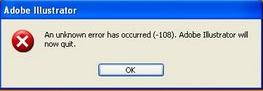Asked By
JNucum
0 points
N/A
Posted on - 10/22/2011

Hi,
I recently installed Adobe Illustrator and started it when I received this error, see screenshot below.
I tried reinstalling the software, and I got the same problem. I really didn’t know how to resolve this.
I hope an expert from this forum would help resolve the error, and it would be much appreciated.
Need it be resolved ASAP, though.
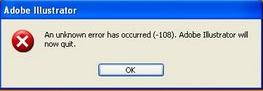
Adobe Illustrator
An unknown error has occurred (-108) Adobe illustrator will now quit.
Unknown error when using Adobe Illustrator

The files could have frozen or damaged and this may be the cause of the constant error. It could also be as a result of system's error. Before performing any task to correct the error back up all your files or you risk loosing them. Check that your system meets the minimum requirements for the software check the processor's speed the RAM.
Know your product name before installation. This are the basic things to confirm before going through installation of any new software or reinstalling the software into your system. Some other things that may work for you is to log in as an administrator rather than as usual. Also install only the latest Adobe software's.
Installing of current Mac OSX updates. When running the application ensure no other application is running. Update your video card drives, remove all third party plug-ins. Ensure you memory is able to run your software.
Answered By
lee hung
75 points
N/A
#95608
Unknown error when using Adobe Illustrator

Hi JNucum,
The copy of illustrator that you are installing may be corrupt, and that is why it cannot start even after you have successfully installed it. My suggestion is that you get another copy and install it, but first you have to uninstall the current one completely, run a program called ccleaner (which you can get for free online) to remove all broken registry settings that may be associated with illustrator.
Ccleaner removes any broken registry and repairs those that are repairable hence improving the performance of your system. Run the disk clean up utility to clean up the system of any unused programs that may be residing on your primary hard drive thus taking up a lot of space.
Hope this helps.
___
Regards,
Lee Hung.
Unknown error when using Adobe Illustrator

Well this is an error that may be an issue with corrupted fonts. It has been noted in some cases the error ( -108) has occurred during loading of font. However, you can try following steps:
1. First open C:Program FilesCommon FilesAdobe folder and search for the folder starting with Type and meaning Type support; in 10 it is called TypeSpt;
2. Next create a namesake folder in your desktop.
3. Put all your contents in this folder.
Hope this may help to solve your problem.