Unlocker Mod version 5.00 gives error of opening file

Hello guys, I am trying to install “Unlocker Mod version 5.00” for deleting some of my folders which are unable to delete normally. But as I was installing the following error occurred
Error opening file for writing:
DataLocalizationENz_mod_2011_GlobexCo.en
Click Abort to stop the installation,
Retry to try again, or
Ignore to skip this file.
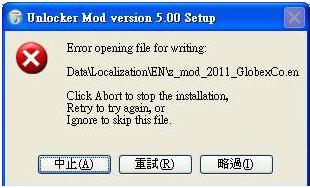
Does anyone know how to install it correctly? Please also let me know that what I did wrong during the installation process that this error occurred.













