Unrecoverable Error in Activating Revit MEP 2012

I successfully installed Autodesk® Revit® MEP 2012 and runs without the activation code.
But when I tried to activate it with the correct code, I encountered the error below.
I am stuck with the splash screen and I cannot continue working.
I am really frustrated so please help me.
Thanks.
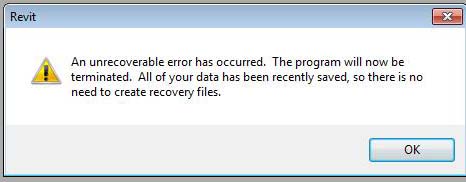
Revit
An unrecoverable error has occurred. The program will now be terminated.
All of your data has been recently saved, so there is no need to create recovery files.












