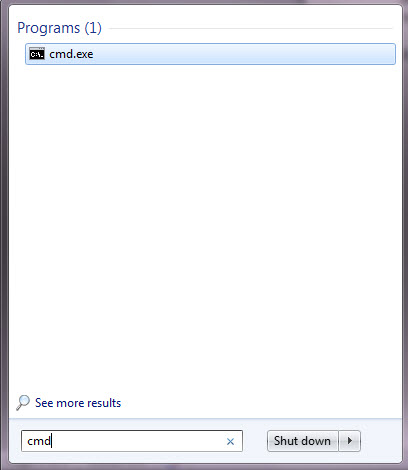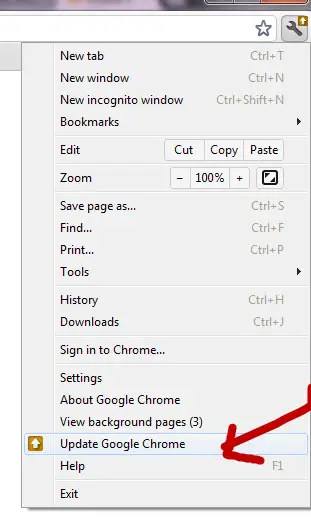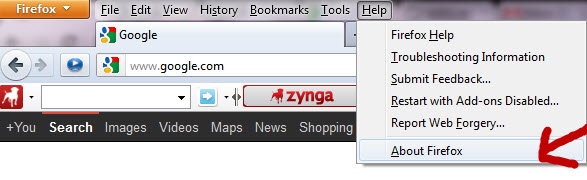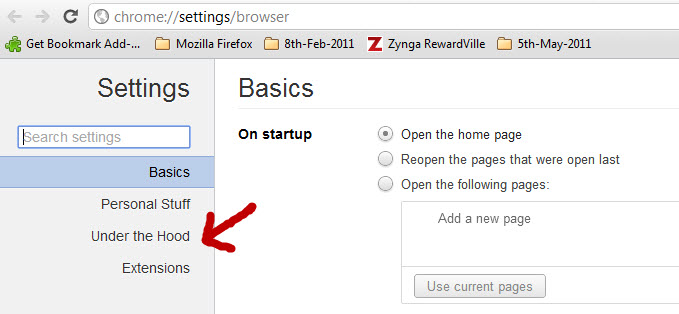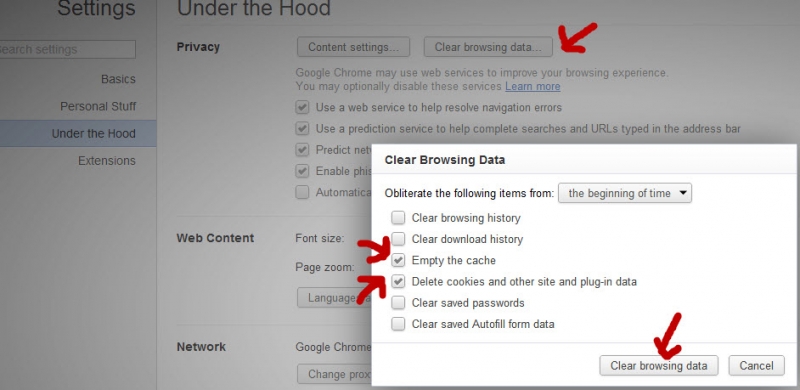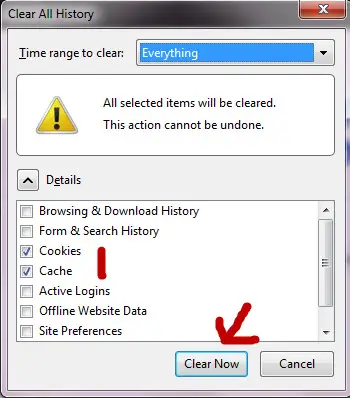Unresponsive Plugin Shockwave Flash Error

I am trying to load YouTube channel but a message prompted me: "The following have become unresponsive."
What would be the best choice that will not harm my PC, Kill pages or Wait?