Unsecured Avast Antivirus on Windows 7

Hi,
I am using Windows 7 and have installed Avast antivirus. I received error message which says “Your system is not protected. I press on “Fix” button but could not fix then displayed the red x and it says as given below.
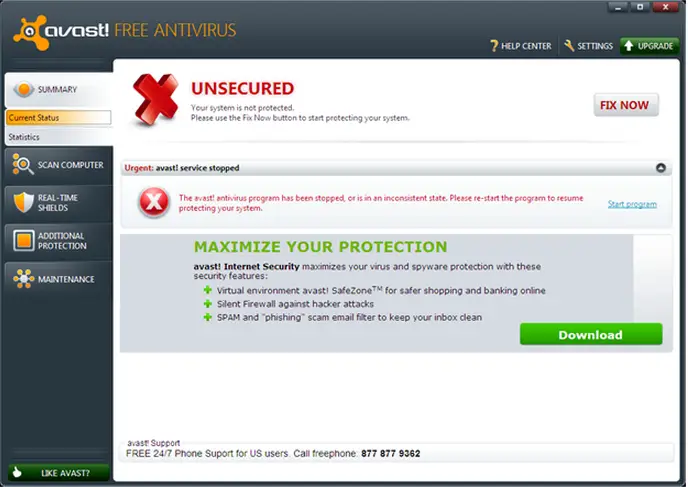
Avast Antivirus:
Unsecured
Your system is not protected
Please tell me how to fix this problem.
Thanks.



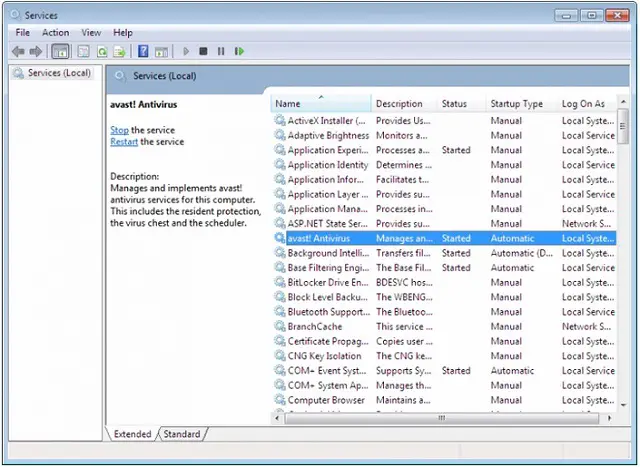 3. Than restart your computer.
3. Than restart your computer.








