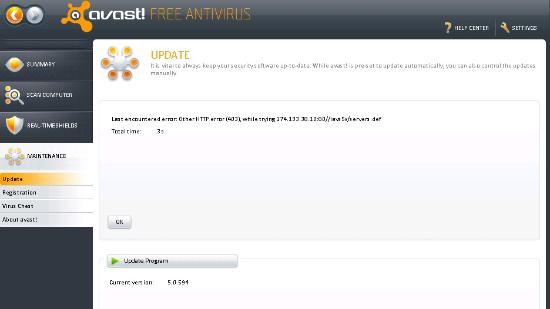Update avast Antivirus for my PC Protection
Asked By
7060 points
N/A
Posted on - 08/09/2011

Hi!
I am a Avast Antivirus user.
For the proper protection of the my computer I need to update the Antivirus.
But I do not know how to update the Avast antivirus.
Now I need the updating procedure of Avast Antivirus.
This is most important for my computer's protection.