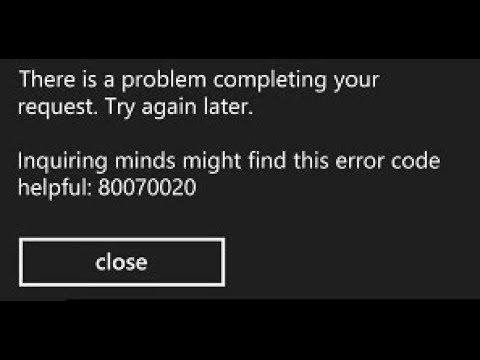Update Error Code 80070020 Windows 7

I got a notification on my computer that the system was ready to install updates and wanted to restart. I clicked on restart now. However, after the restart, I got the error update error code 80070020. What should I do now?