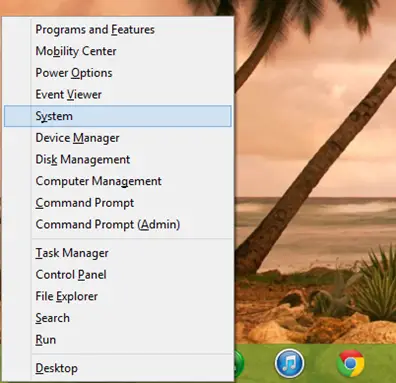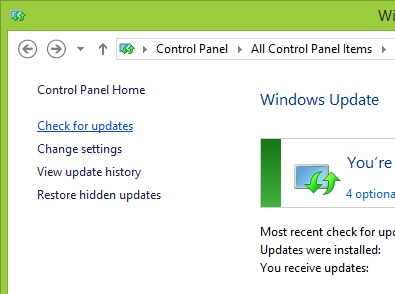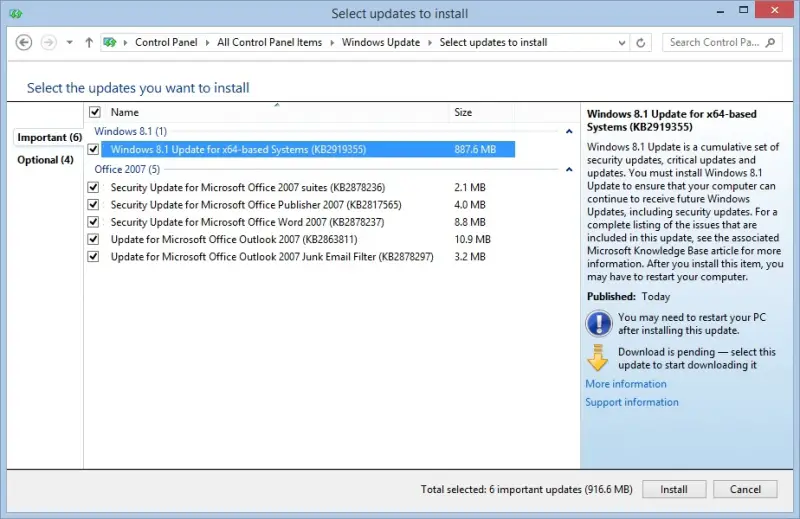Update Error Code 800F0092 on Windows 8.1 PC

I am facing Update Error Code 800F0092 on my Windows 8.1 64-bit PC. I can't continue with the KB2919355 update as it always fails. When running the update, it will stop in the middle of the update and there’s nothing more. The update will stop in the middle of the process and then the update error code 800F0092 will appear. How can I fix this?