The Update Manager fails to update properly

Hi,
Using the Update Manager I found some available software updates. Now when I want to install them an error window appears and warn be about the errors. The Update Manager is the only way that I know how to make an update on everything. Please tell me why I have this error window and how I can install the updates properly? Thanks!
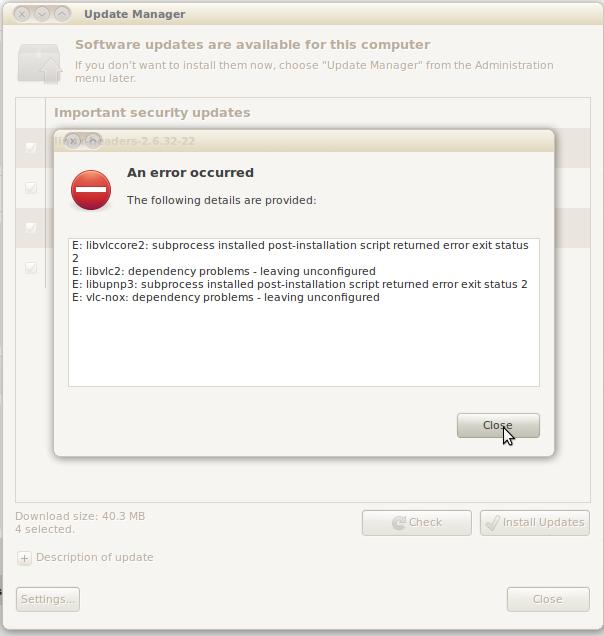
An error occurred
The following details are provided:
E: libvlccore2: subprocess installed post- installation script returned error exit status 2
E: libvlc2: dependency problems – leaving unconfigured
E: lipupnp3: subprocess installed post- installation script returned error exit status 2
E: vlc-nox: dependency problems – leaving unconfigured












