Update Problem. McAfee cannot update your software

Hello,
Is for the first time when I cannot update my McAfee AntiVirus and I try to make the necessary updates for 2-3 days. I have the full version and it was activated with a serial, so I have the full version which shouldn’t be a problem updating it. Can anyone tell me what could be the problem with my antivirus ? Why I cannot update it ?
Thanks !
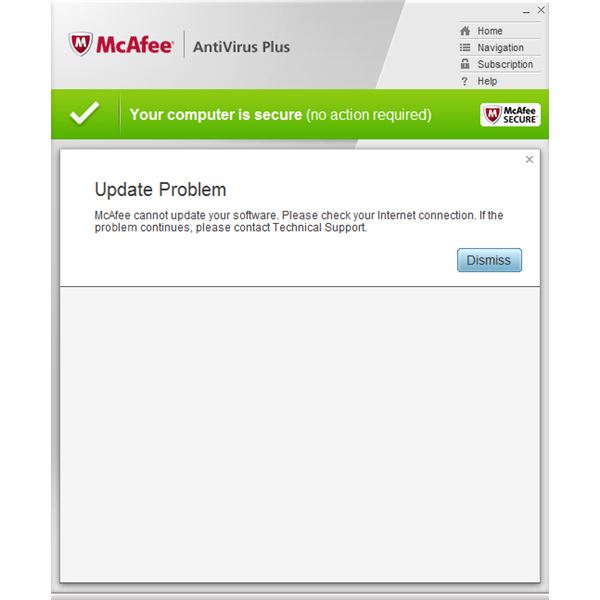
Update Problem
McAfee cannot update your software. Please check your Internet connection. If the problem continues, please contact Technical Support.
Dismiss












