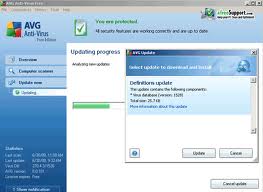Asked By
Isabellartd
70 points
N/A
Posted on - 08/17/2012

Hi all
I find this error message: Update process failed.
Reason: Sorry, why I do not have permission to execute avgupdate?

I need a solution to remove it.
Please help me.
Thanks a lot.
Update process failed.Sorry, you do not have permission to execute avgupdate…?

This problem usually encountered when your system is set-up with different users.
AVG virus protection software is one of the best against malware, always make sure that its virus definition is always up-to-date.
To solve your problem, scan your whole system and double check if the automatic update of your AVG is enabled.
Most of all make sure that you are logged-on as administrator to access your computer without restrictions.
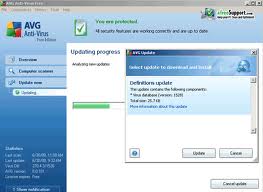

Update process failed.Sorry, you do not have permission to execute avgupdate…?

Hi,
Here is a simple solution to get permission for updating your AVG.
Go to systems, then go to administrations. Click on User and Groups menu, click on “Manage Groups” button.
Now search for the Group named “AVG”, select or highlight it and go to its properties.
In “Group Member” check the little box which is just next to your username.
Apply the settings and close windows.
Logout or restart your system and then try logging in back, and update the AVG again.
It will update then.
Hopefully that works!!