Avira Anti-Virus: Update of the VDF update kit failed

Hi!
I am back home from a group study, I borrowed a couple of flash drives from my friend to copy some files to my computer. When I copied the files, my Avira Antivirus keeps on warning me of some virus, but it cannot remove the virus, so I decided to update the virus definition, an error message appeared while starting the process of an update.
I pasted below the screen shot of the error.
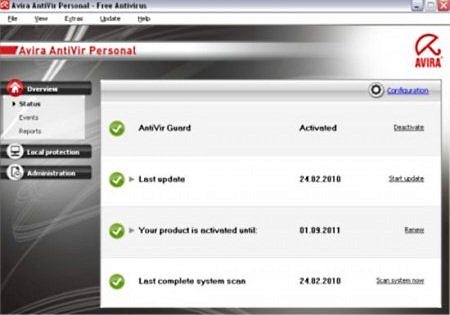
Avira AntiVir Personal – Free Antivirus
Update of the VDF update kit failed.
As I looked on the error it seemed that Avira malfunctioned, since it cannot update its definition.
So I removed and re-installed Avira.
When I was done installing Avira, I tried to update its definition, but same error message was displayed.
Please help me find a solution to my Avira problem.
Thanks a lot.












