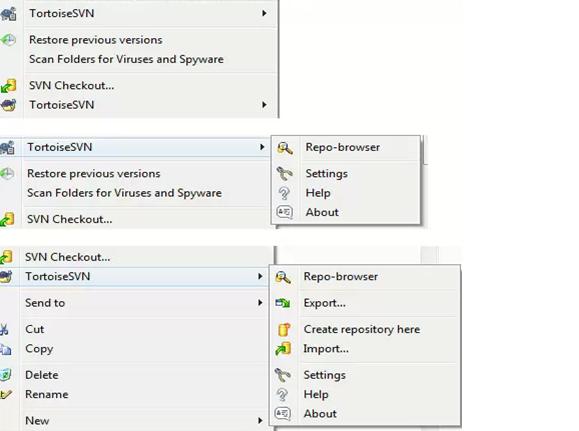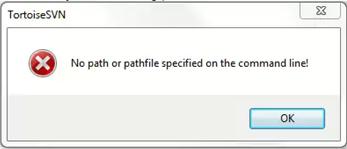Updated TortoiseSVN Error encountered While Working.

I’ve been having several problems after I updated my TortoiseSVN. Can someone help me out?
Every time I bring up the SVN menu by right clicking on a folder, I see two of them: previous version and the updated one.