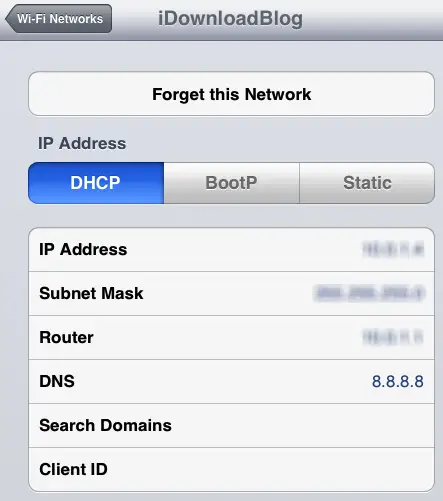Updating Problem of Apple iOS 5.1

Apple iOS 5.1 was launched very recently. I tried to install iOS 5.1 from Apple Server. I am having problems like 'Unable to check for updates' or the network connection cannot be established' etc. problems. How could I update to iOS 5.1?