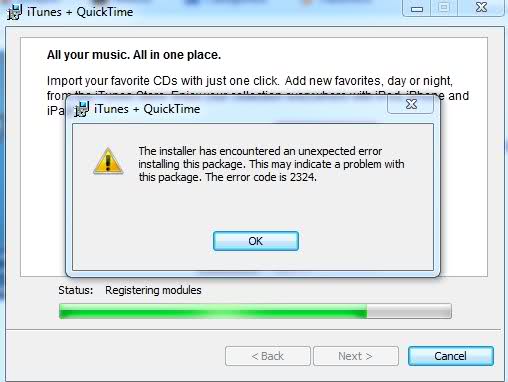Well, recently i decided to update iTunes, but patch start I got a misconception expression The installer has encountered an unheralded happening start this container.
This may show a job with this assemblage.
The mistake code is 2324"
Here's a picture of it, if it helps.
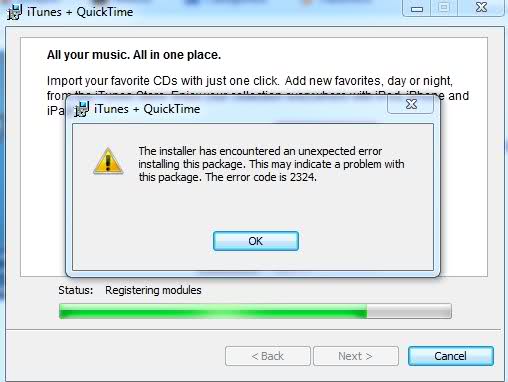
Error:
iTunes+QuickTime The installer has encountered an unexpected error installing this package. This may indicate a problem with this package. The error code is 2324.
Updating iTunes “ error code – 2324”

Are you sure that you have downloaded the right version for your windows.
Like if your windows are 32bit the iTunes must also be 32bit and not the 64bit.
First make this thing sure and then proceed further.
After this,close all the installation processes. Delete all folders relating to appeal from C program files like the iTunes, Apple, Quicktime etc all of them.
Download Ccleaner and run the registry cleaner. The reason why these steps need to be done is because the update process is conflicting with the previously installed iTunes on your system. So you have to eliminate it first.
Download and install the latest version from the Apple and you will not receive this error again.
Updating iTunes “ error code – 2324”

An error like this doesn’t normally have the same cause that triggered the problem. There are instances where the problem was triggered by a conflict in the antivirus and sometimes the problem is caused by the program itself. Before thinking of installing a new version, you should try first if the problem is caused by your antivirus.
There was a user who is also having exactly the same problem, and after a while he learned that the problem was triggered by the antivirus running on the computer and he is using Sophos antivirus. So if in case you are using the same antivirus, you should disable it first before installing iTunes.
To disable it, open Sophos Endpoint Security and Control and then go to Configure, Anti-virus, On-access scanning, and then select Scanning tab. Uncheck “Enable on-access scanning for this computer” and then apply it. After this install iTunes again. The real cause of the problem is an incorrect virus definition that was downloaded by the antivirus.
Enable Sophos again after the installation. To make sure that iTunes is running very well, download the latest version, uninstall iTunes, and then install the latest version you just downloaded.