Updating Microsoft Windows Internet Explorer

Hello,
Please help me I am stuck in installing this upgrade on my computer.
It downloaded successfully but when I try to install, the following screen pops up.
I tried to monitor the update during installation using advanced monitoring options, but there was nothing I could get out of it.
Does anybody know what to do?
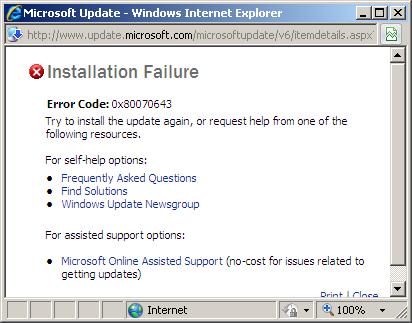
Error:
Installation Failure
Error Code: 0x80070643
Try to install the update again, or request help from one of the following resources.
For self-help options:
Frequently Asked Questions,
Find Solutions,
Windows Update Newsgroup.
For assisted support options:
Microsoft Online Assisted Support (no-cost for issues related to getting updates)












