Upgrade of Windows 7 64k

Hello everyone!
I am experiencing a problem with an upgrade for Windows 7 64k. To be precise, I have tried downloading from Digital River official site and I'm just getting the same message:
We are unable to create or save new files in the folder in which this application was downloaded. please check the folder properties to make sure that you have security permission on the folder to write files and that the folder is not ready-only.
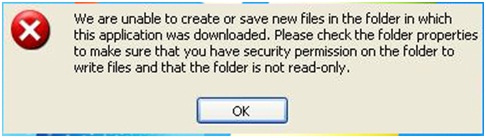
I would really appreciate any kind of support on this problem because I have already lost a lot of time coping by myself.
Thanks in advance.












