
My sister has a problem with her laptop HP Presario CQ43-110TU.
The problem is temperature too high (especially in HDD). She using a laptop cooler but it doesn't have any effect.
Now, she wants to upgrade her hdd to ssd.
What should she prepare for this upgrade?
Do SSD perform better than HDD?
thanks for the answer
Upgrading Laptop HDD to SSD

Hi,
You can upgrade your laptop’s HDD to SSD. But first you need to know something. Is your laptop ready for load SSD? Are your BIOS having SSD support? Are you using windows XP?
Now let’s do the job. Use windows XP or vista or 7. Windows 7 is the best choice for most of the laptop. But vista will work nicely. First upgrade your BIOS system. Run your operating system in Advanced Host Controller Interface mode. Now got o IDE mode and check your drive layout.
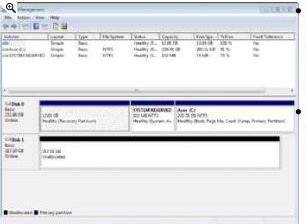
Now backup your data on HDD and install SSD. Use high capacity HDD it make low capacity SSD.
Upgrading Laptop HDD to SSD

For the temperature problem you need to have the cooling system of the computer checked. It may require additional thermal paste or a new heat sink and fan assembly. Make sure the vent where the hot air goes out to is not blocked and see to it that it’s clean and has minimal dust.
If the computer has a SATA interface that connects the hard driver, an SSD upgrade should be possible. Make sure you make use of an operating system that supports SSDs. Check the SATA version that’s on the computer so that you can purchase a matching kind of SSD.













