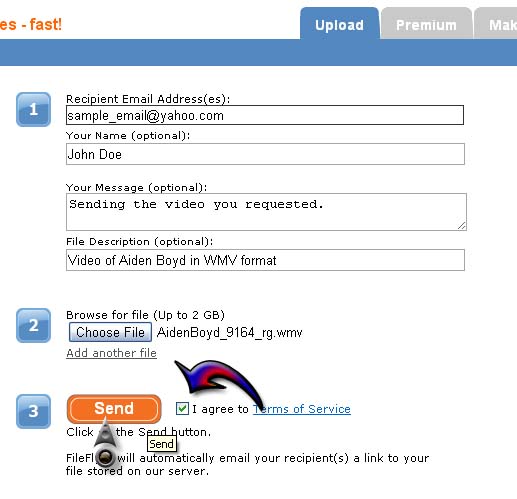Asked By
Abhinav
1800 points
N/A
Posted on - 06/19/2011

Hi,
Upload 400 MB of files. Which site allows it?
I need to share 400 mb of files between a few people. Which are the free sites that allow this? Temporarily and later ,i want to delete them.
So i can share credentials and other person can download
Please give me more than one solution.
Regards,
Abhi.
Answered By
sunny797
0 points
N/A
#125858
Website that can upload up to 400MB of files

Hi Abhi,
There are not many services that will allow uploading a 400 MB files free of cost but fortunately there are few that allows this.
Though both services will allow you the upload size according to your need but the problem with free service is that the upload/download will not allow the resume feature. Unless your and the person who will be downloading the file has a stable internet connection, it will be difficult to transfer that easily. I would recommend that you use winrar. Winrar will allow you to compress and divide the file into smaller segments so you will be able to upload it part by part and the downloader will also be able to do the same. More information about winrar can be found at: http://download.cnet.com/WinRAR-32-bit/3000-2250_4-10007677.html
Hope this helps!
Website that can upload up to 400MB of files

Since you are thinking of sending or sharing out files, I’m thinking of suggesting YouSendIt because it is the first extraordinary way of sharing files to others that I first knew where you only use the person’s email address to send the particular file. The link of the file will go straight to his email inbox waiting for him to download it.
But unfortunately, using that service the file you can send is only limited up to 50 MB and that’s very small and not even enough for what you are looking for. FileFlyer is also another service very similar to YouSendIt but this one is a lot better. The process is also the same.
You send the file as if it was an email attachment. You enter the person’s email address, your name, the message, and the description of the file you are sending. The only difference with this one is it’s free and you can even send up to 2 GB. You can also enter as much email addresses as you want to send the file.
To send a file, enter the required information like email address, your name, message, and description in the respective fields. Click Choose File to browse and select the file you want to send. Check “I agree to Terms of Service” and then click Send. See image.
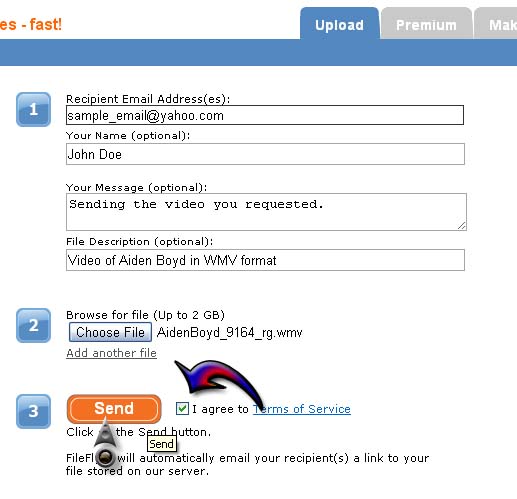
FileFlyer will send the link of the file you uploaded to the email address you indicated so your friend can download it from their server. To try it, visit FileFlyer Store and Send your files.