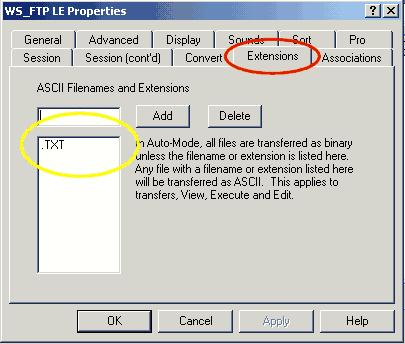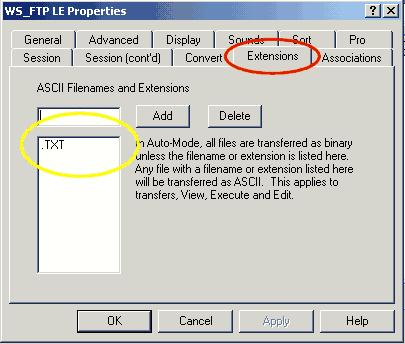I am having a problem when uploading files to my website. This began when my Server was altered. I was asked to change the uploading mode from passive to active. This works but not all the time. There are times when the files are not completely uploaded. If the files consisted of pictures in them, the pictures will be missing when uploaded. Sometimes, parts of navigation are missing as well. I was told to upload in Binary Mode but I don’t know what that is. How should I resolve my problem?
Answered By
Jackman
0 points
N/A
#100045
Uploading files to website from passive mode to active

Hi Carolbrown85,
Binary mode is just a setting and to work with it depends on how you will be uploading. You will need to set up an FTP location in publisher. Take note of your FTP login information for it is important. Command line versions FTP come with windows. Open a command prompt and navigate to your jpg for example if your command prompt is [C:MyWebsiteMyImages] then type [C:MyWebsiteMyImages] you should have a command prompt that looks like this C:MyWebsiteMyImages as your command prompt.
Then type ftp.www.[your website].com and press enter. At this point you should receive a command prompt which will ask for your login just type it and press enter it will again prompt you for your password type it and press enter. If your login is successful you will have something that looks like ftp> at this stage type the password and press enter you will have the current directory showing.
Use slashes instead of backslashes as directory separators depending on your serve operating system. Then type bin and press enter this will prompt ftp to transfer the form using binary mode.
Type send yourpic.jpg and press enter to transfer your files. If your want to get out of the ftp type bye and press enter.