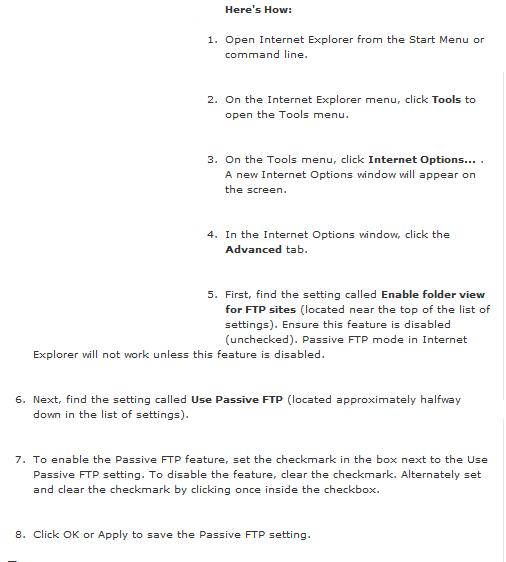Asked By
Ashely Drew
140 points
N/A
Posted on - 05/29/2011

I am developing a web site for my clients with wordpress. I upload the stuff for update in site but it don't take update.
I attempted in different browser to check by refresh or reload button. But i see it has not refreshed.Its may be a caching or cookies problem.But I cleared the browsers cookies. Then I see which file I have uploaded the record found 0kb.Text file found "no text",JPG file found 'no preview",HTML file show empty. It is Windows server 2007,FTP ITS 6.0.
I don't know what's the problem but the files uploading partially.I find there is an small sentence of error message "transfer failed because the file was invalid"
Transfer failed because the file was invalid Error

FTP or (File transfer protocol) use licenses to send data over the net. You have to see your licenses are up-to-date; further check the connection you are using for file transfer.
It may be due to the reason that server on which you were posting your work is so much busy that it can not take further requests as when we sent data over net it is divided in to packets and these packets further go to the server room where ever it is located. Now the reason comes here is that if some packets being corrupt during transmitting, then these are resented over that medium and it often happens in such satiations? So you don’t need to worry about it. It may be cause of your internet connection or due to the server connection where you are sending that data.
Transfer failed because the file was invalid Error

Hi Ashely, that’s very frustrating threat, a job completed and you can’t enjoy the fruits of your work.
Here are a little test you can choose to have a successfully file transfer.
1) Try to transfer your files by the windows command prompt: Open cmd.exe on start menu and type ftp <machine name>.
After you have successfully logged on your web server, type <binary>, it transmits the whole byte, thus can give you less signal errors.
2) Few people know that ftp has two modes: active and passive. The passive mode forces your computer (the client) to send a PASV command to the server. As a result, the server opens a new connection on a random port over the 1023 and informs the client the chosen port.
If you are connected to Internet through a Router, is strongly recommended to enable the passive mode instead of the other one which often, it's the default mode. How to enable FTP passive mode on your browser? Here’s an example on how to do it with Internet Explorer: