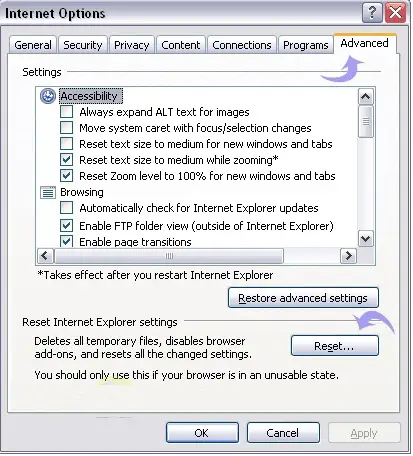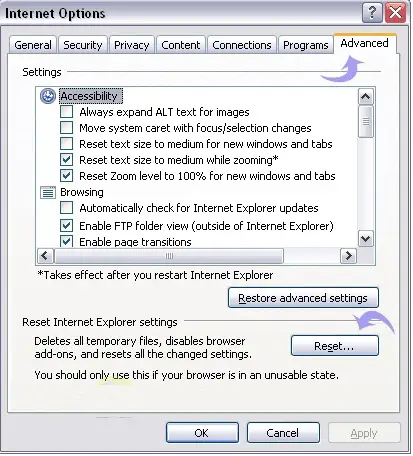Asked By
Denver
210 points
N/A
Posted on - 06/02/2011

I am very irritated for two days! My little sister has a project for her Civics and Culture subject and the teacher gave them a research about the greatest wonders of the world. When I type in Google.com, the error popped-up on the screen and says:

https://www.google.com/?gws_rd=ssl
Application not found
But all the other websites are functioning; only google.com is not working. What do you think is the error? Is my URL not properly typed in? Or the google.com it has a technical problem? But I don't think it has a technical problem because when I’m using other computers google.com is working well. Does my computer or the programs has a defect? Please help.
URL error application not found

Windows Vista Internet Browser Application Not Found Error Message
Application Not Found error message occurs, when you open or double click an internet shortcut on the desktop or anywhere in your system that links to a website. This error also occurs, when you click a hyperlink on any other application except inside the internet browser.
What is internet shortcut?
Internet shortcuts are different from application shortcuts. Links, in application shortcuts are programs or application that is already installed in your computer. While internet shortcut, is the same as document shortcut, whose link is opened by the application associated to the linked document.
For example, when you create a shortcut for word document in your desktop and then doubled click the shortcut you will be redirected to Microsoft Word to open or edit the document which is linked to the shortcut.
Internet shortcut may be found also, as the buttons on the link bar of your internet browser especially on Internet Explorer. These are the useful tools so that you may remember or just save the links of your favorite sites. Also, what it is saved as, is also saved in your favorites menu.
The links in your shortcut bar like Copy HTML, Hidden Fields, Run Code and Reveal Passwords are all types of internet shortcuts.
What is hyperlink?
A hyperlink is commonly known as the anchor link, which is the link that your browser redirects you to or connects you on the other website or page. Hyperlink is coded as follows for example:
Code:
<a href=”http://honeybytes.blogspot.com”>Honeybytes</a>
Display:
Honeybytes
On the display it has the link where; when you click the text “Honeybytes” it will redirect you to the website which URL (Uniform Resource Locator)
Now, let’s go back to the error message “Application not found”.
The error occurs because there is no default web browser is set. Sometimes, these happen when you install another web browser and set it as your default and then uninstall the web browser. Uninstalling the default web browser will cause to orphan the default web browser. That is why, when you click an internet shortcut or a link from another application, that is not your web browser the error message shows.
When you click the internet shortcut, your system is expecting you to open this document, using the default application associated to what you have clicked. Then as the system searches, since the application was removed, the system could not find the application, it will return you an error message, 'Application not found'. That is the reason behind that error.
Our solution is to reset the default web browser.
First we need to do this:
-
Click start then select Default Programs ;
-
Click Set your default Programs then select your web browser from the list ;
-
Click Set this program as default then Ok ;
Then, perform the following steps:
-
Click set program access and computer defaults, then click Continue;
-
If you see the User Account Control prompt, Click Custom and then selection your web browser from the list ;
-
Click Ok;
Hope that these tips will help you fix your problem.
URL error application not found

Hi,
I can help you fix the issue with Internet Explorer on your computer.
>> Try resetting the internet settings on your computer. To reset, type inetcpl.cpl on the “Run” Window (Windows key + R)
>> Now you’ll get a menu. Hit on the “Advance” tab and at the bottom, you’ll see an option to “Reset”.
>> Hit the Reset button to reset the internet settings.
This should fix your issue. Just in case the issue does not get fixed, try updating the Internet Explorer to the latest version.
Thanks and regards,
Skarbos Jay.