US- 122 Installer” is damaged and can’t be opened

Hi there,
When I want to install a small software downloaded from the internet this error told me that something might be wrong. I didn’t try to install it again because I am afraid that might harm my laptop. Can anyone explain me what is this all about? What this error means?
Thanks!
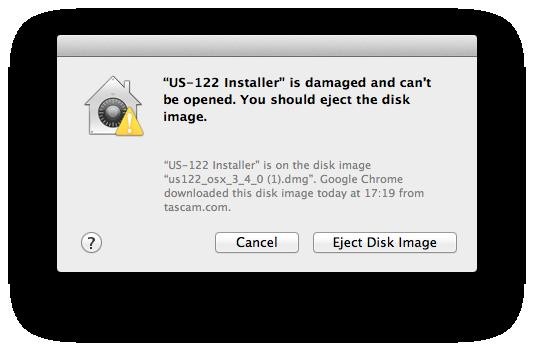
“US- 122 Installer” is damaged and can’t be opened. You should eject the disk Image.
“US- 122 Installer” is on the disk image “us122_osx_3_4_0 (1).dmg”. Google Chrome downloaded this disk image today at 17:19 from tascam .com.
Cancel Eject Disk Image













