USB device drawing too much power

I have a MAC OS X 10.6 with 2.5GHz Intel Core 2 Duo processor with 4GB of RAM. Whenever I boot the machine it boots up fine and after a little while, even before I can start any work on my PC, it gives me the following error message.
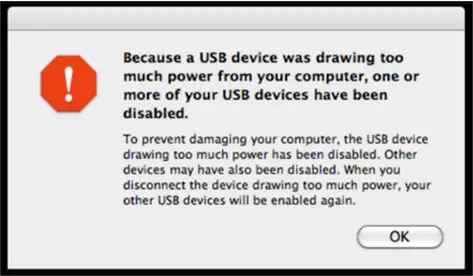
Because a USB device was drawing too much power from your computer, one or more of your USB devices have been disabled.
To prevent damaging your computer, the USB device drawing too much power has been disabled. Other devices may have also been disabled. When you disconnect the device drawing too much power, your other USB devices will be enabled again.
I have unplugged all the USB connections including my wireless mouse , leaving just the power cable to make sure the PC is running. But I still seem to get the error message.
Is this some kind of a hardware problem?












