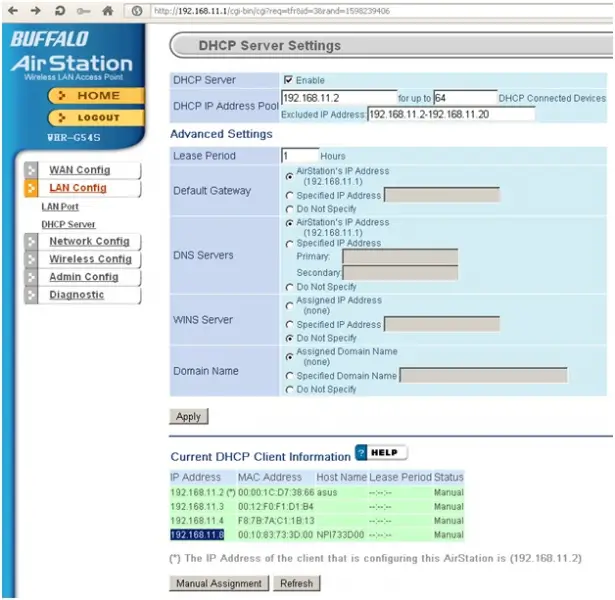USB does but Wireless printer is not working

Hi all
I receive the "Printer not responding" error message when I start to print. Just the once I hooked it in USB port it started to print (Under a different printer name (copy1)).
What is the reason? I do not recognize what varied on my end that unexpectedly it closed printing wirelessly. Regularly I don't print.
Then I went all over troubleshoot and found it like default printer as well as printer sharing.
After that I disabled my Anti Virus.
So, i need a solution to solve it. I need your help. Please. Thanks.
Error: Printer not responding