USB Driver installation problem for Eval Board Eval-ADF4150EB11Z

I have recently bought an oval board for ADF4150, which is Eval-ADF4150EB11Z; but I facedproblem to run it. It wasn’t getting the USB driver installed. I found the board CY768013 for the USB drive.
I got the USB driver updated and installed through the communication with Cypress.
But when I got the power on, the interface was still indicating “no USB.
The error message is attached here for clarification.
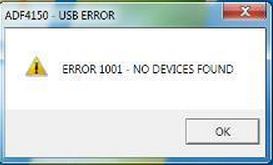
ADF4150 – USB ERROR
ERROR 1001 NO DEVICES FOUND
OK












